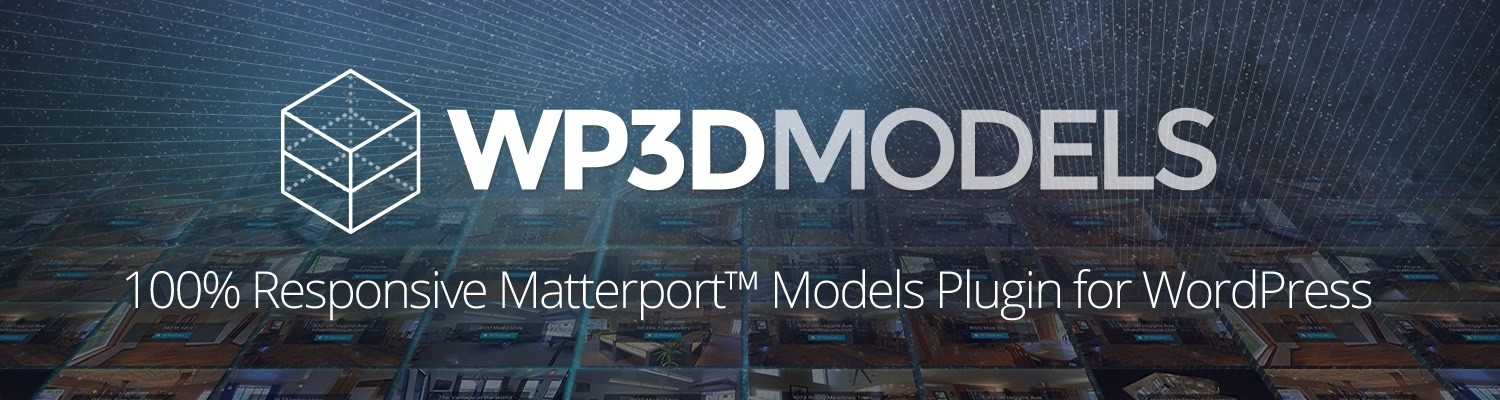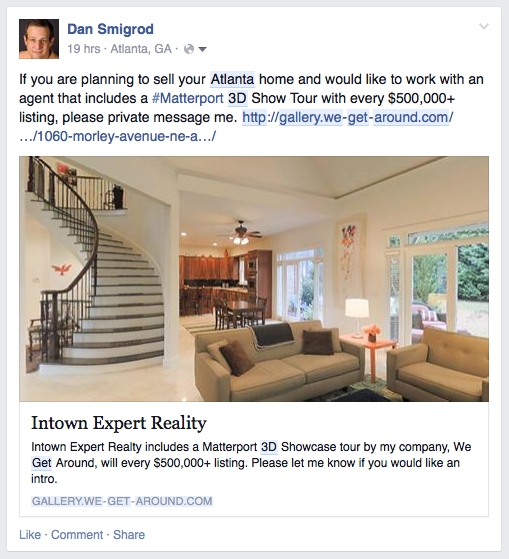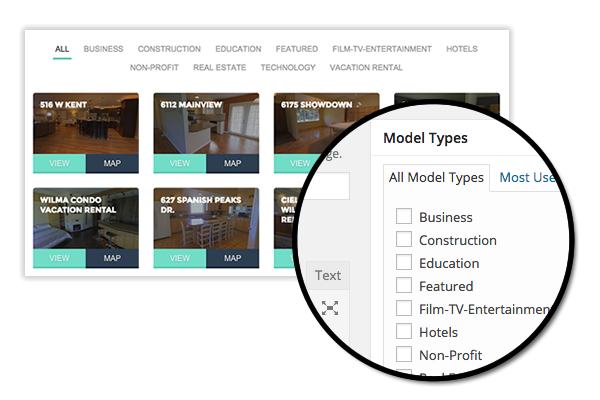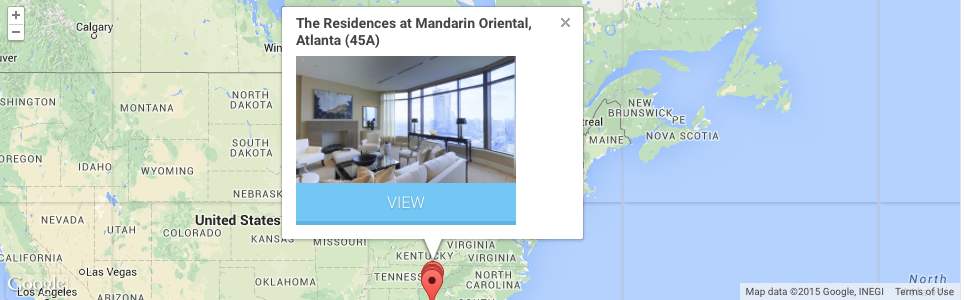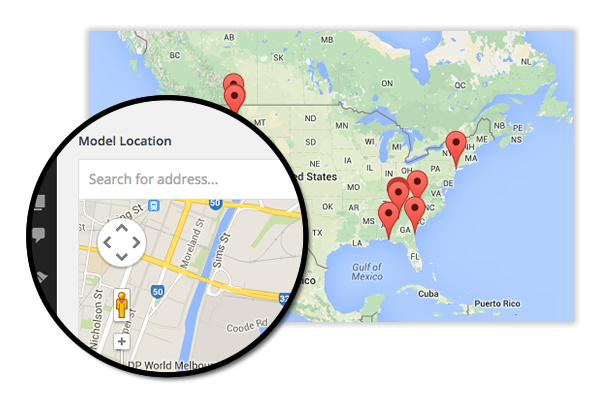[Editor's Note: Ross Peterson is the founder and developer behind WP3D Models and Missoula3D; a member of the Matterport User Group Forum and a member of the We Get Around Network of Matterport Pro 3D Camera Photographers. We Get Around uses the WP3D Models WordPress plugin to manage our Matterport 3D Showcases on our Gallery webpage. Our Chief Photographer, Dan Smigrod, is so thrilled with Ross' WP3D Models solution that Dan invited him to write a guest post about why he created his Matterport 3D Showcase Content Management System (CMS); and about the tool's benefits and features.]
I was stunned the first time I saw the Matterport™ technology in action. I stood, literally with my jaw open, and felt like I was peeking into the future. I showed my father and sister (both real estate brokers) and saw a similar reaction. In fact, almost everyone has similar amazed expression when experiencing a "3D Showcase" for the first time. We purchased a camera late last summer and dug into the details of promoting our new interior 3D scanning service.
Facebook post with the WP3DModels.com WordPress plugin solution.
We quickly found that while the product is truly stunning, the promotion and management of generated models is a challenge.
Simply embedding the stock Matterport <iframe> code is okay but it hiccups on responsive sites...sometimes to the point where you can’t even see the “3D Showcase” button. Additionally, embedding more than a few models on a single web page slows your load times to a c-r-a-w-l.
Facebook post without the WP3DModels.com WordPress plugin solution.
Then, there is the issue of managing model thumbnails and sharing. The stock Matterport model link is always an option, but those pages aren't formatted for Facebook. The necessary Open Graph data is missing and sharing a model results in a simple, less-than-impressive, link on Facebook's wall. Plus, you don't have access to any of the analytics data to see how many people have viewed the model over time.
In our case (because my day job is that of a freelance web developer) we were able to build out a simple custom solution for adding "models" to our own website. My solution largely met out our initial needs but it definitely left a few things to be desired. Plus, I continued to hear grumblings from other Matterport owners struggling with similar issues. There have been some great tips posted to the We Get Around Matterport User Group Forum, but there remained a need for an all-in-one "model management" solution.
Today, I'm proud to announce WP3D Models a (soon-to-be-released) WordPress plugin that solves many of the big challenges that Matterport professionals face when managing the library of work they create.
If you already have a WordPress site, this is a turnkey solution that you can easily add on as a plugin. If you don't currently use WordPress, you may want to consider adding this solution as a separate "gallery" option that dovetails with your existing web properties. [Editor's note: We Get Around uses Squarespace for hosting our website and we added WordPress so we could use the WP3D Models plugin solution for our gallery page.]
WordPress Disclaimer
For the most part, I make almost all of my living building custom WordPress-based websites for clients both big and small. I'm a huge fan of the WP platform and I love building simple tools that solve complicated content management problems. I believe WP3D Models is very easy to use and does a great job of simplifying and combining redundant model-management tasks. The solution I’ve created here will only work with WordPress and I don’t have plans to port this solution to any other CMS at this point.
Here's are the primary features for Version 1 (V 1):
- No Separate Image/Thumbnail Management!
This plugin auto connects an added model to its pre-existing Matterport gallery image. It's magic! When you make future changes to your image (inside Matterport's dashboard) those changes will be reflected inside WP3D Models as soon as you re-save. (See a screen shot here).
- Add Your Custom Branding or LOGO!
An option exists to upload your own thumbnail image and override the one that would otherwise be provided from Matterport.** Setting a custom image in this way will also override the "shared" image when posting your model to Facebook (more on this below).
- 100% Responsive and Mobile-Friendly
I worked hard to make sure that the display of model content on small devices doesn’t take a backseat to how it looks on a bigger monitors. Additionally, I constructed it to work well with any number of potential WordPress themes and varying theme widths. Based on your preference, the settings page can be fine-tuned with different numbers of columns at different device size breakpoints. (See a screen shot here)
- Facebook Ready!
All model detail pages come pre-coded for beautiful Facebook Formatting. This has been a huge snag for many of us Matterporters as the stock model link (from your dashboard) doesn’t include any Facebook Open Graph data. Shared models do not get posted alongside a description or even an image...until NOW! Once configured, every published WP3D Model includes all of the necessary Open Graph page code to make beautiful Facebook posts that properly showcase your hard work.
- Unbranded ‘Virtual Tour’ Model Page Option(s)
This one is mostly for the real estate crowd ... especially those that are paying attention to whom is visiting their site, and from where. Most MLSs require an unbranded “Virtual Tour” page and most Matterport-slinging Realtors just use the link provided by Matterport. This works fine, except that you don’t have access to the traffic data to see who is viewing your models. Additionally (see above), these stock links don’t publish well to Facebook. Using WP3D Models you have three different ways to display published single model pages depending on your audience. (See the Single Model Examples on this DEMO page for working versions.)
- Unlimited “Client” and “Type” Landing Pages Posts
With WP3D Models, you can create as many different lists of models as you like. You can make a unique page for each of your clients, or for each of the different industries you work with. If you sell homes, you could organize models by neighborhood (“type”) or any group of terms that helps you keep models in order. Furthermore, you can place lists of models (or mapped models) directly within your site's blog posts!
** This does not change the image stored at Matterport; just your local model thumbnail.
Software is never done
For the most part, these are the main features that made the first cut for this plugin. There are already dozens of additional tweaks, changes, and customizations that are options for future updates. My goal is to ship this V.1 to as many of you as are interested (in mid-May, 2015), and then watch and listen to see how it can be improved.
Every plugin purchase will receive free updates for the following 12 months and you'll have my ear for ideas on how to make the plugin better in future versions.
I’ve been working very hard to develop this WP3D Models plugin over the past several months and it is nearly ready to ship. The challenge is that I’m currently packing my bags and heading off on our honeymoon and the release has to wait until our return.
I want to be fully available to offer support for this plugin when it begins shipping.
So, when will it actually be available? How much will it cost?
- The plugin will be released by 16 May 2015
- Pricing will be announced on WP3DModels.com (and via my mailing list)
Please consider signing up for my mailing list to get updates. Please contact me if you have any questions.
Happy Matterporting!